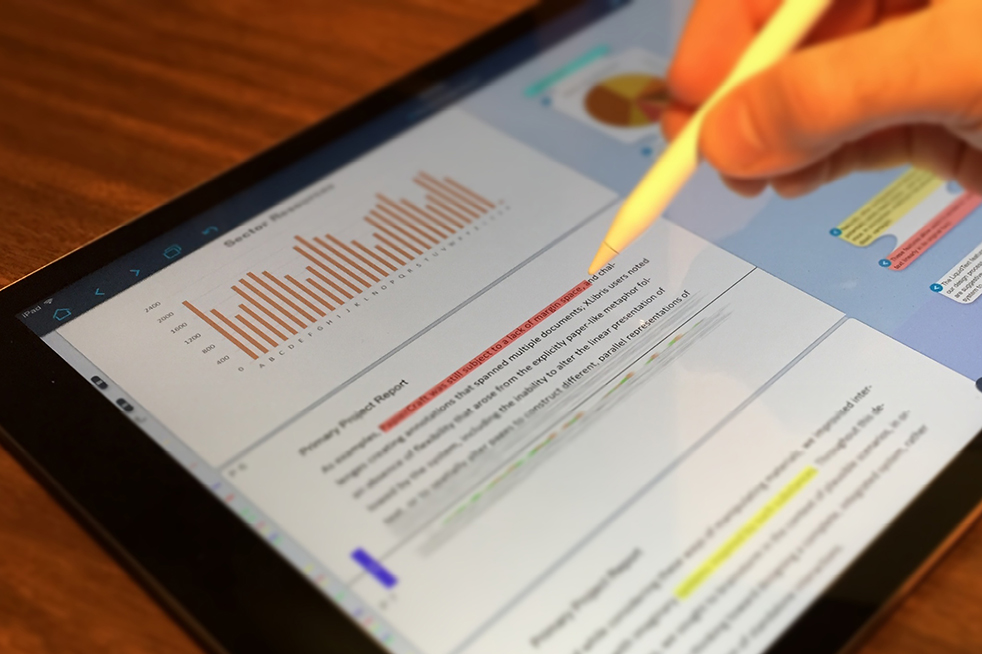The saying “when one door closes, another one opens” aptly applies to Tech graduate and founder of LiquidText Craig Tashman, CS ‘12. Upon running into a dead end with his Ph.D. research, Tashman, encouraged by his advisor in the Graphics, Visualization and Usability (GVU) center, quickly switched to a topic that he had found more interesting since Andy Wilson from Microsoft introduced him to a multi-touch surface.
Tashman had been toying with the idea of reimagining how people interacted with information ever since that meeting, so he decided to pick it up as his Ph.D. thesis. Though many faculty members were a bit apprehensive of this new thesis topic, his advisor was intrigued.
“He said, ‘You know, I don’t know exactly how this is a Ph.D. thesis yet, but it’s awesome, and we’ll figure out how to make it a Ph.D. thesis,’” Tashmand said. “When I first proposed this, it wasn’t part of an existing grant or project. It was just something I wanted to do. A lot of advisors would have said ‘Really nice, kid, go play on that on your own time. I’ve got a grant I want you working on.’ Not my advisor. He said, ‘I don’t know how we’re going to pay for it, but we’re going to find a way.’ He worked really hard to get me the freedom and the latitude to work on this. He took a big risk.”
As he neared the completion of his project, the feedback he was receiving was overwhelmingly positive. With the aid of his professor and doctoral committee, he was ready to start working on a commercial version of his prototype upon graduation.
LiquidText, though marketed as a PDF reader, is meant to change the way users interact with information. Users can squeeze pages together to view different sections at the same time and link them together; they can write comments and link them to multiple chunks of information across various documents as well as pull important information right off the page and link it to other comments in the workspace.
“Tech helped me in a lot of really profound ways,” Tashman said. I think the most profound was the GVU center […] and particularly my professor, [they] really went above and beyond the call of duty to enable me to do this. We had money to pay people. We had an environment where students were encouraged to do projects. The other thing that was really cool about Tech was some of the outside relationships it had. Tech had a really good relationship with Steelcase, a big manufacturing firm out of Michigan. The Steelcase folks came by and saw what we were doing and said, ‘Wow this is terrific. We would love to be a part of this in
some way.’”
This relationship allowed Tashman to do user testing on non-college students, expanding the versatility of his project.
While many of LiquidText’s current users are students and lawyers, Tashman’s long-term goal is to expand LiquidText to make it accessible and useful to as many people as possible.
“This process of retrieving, organizing, synthesizing and inseminating knowledge isn’t something that just happens amongst students or lawyers; it’s something everyone is doing,” Tashman said. “The knowledge, the apps and the tools used will vary, but the process itself is fundamental. Google’s vision is to be the place that organizes the world’s information, Our vision is to be the tool people use to understand the world’s information.”
Though LiquidText is only currently available on the iPad, Tashman and his team are working vigorously to bring the app to Windows computers — both with and without touchscreens — and other devices by the end
of the year.
“We want to bring it to your PC, and we want to bring it to your Mac and maybe eventually your smartphone,” Tashman said. “We want to have this app as a browser plugin, so you can be navigating around web-pages, see something important, pull it out and connect it over to some piece of a PDF that you were working with a couple days earlier.”
Students and professionals alike will soon be able to utilize the full scope of LiquidText.